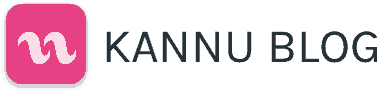Kannu’s got some new tricks up its sleeve that we’re excited to share with you! We recently launched modules and badges as a way for instructors to create custom learning pathways and optimize student engagement. Utilizing modules and badges helps guide and motivate learners to success, by orchestrating activities that reinforce active learning and demonstrating their understanding of key concepts.
Using Modules to Deepen Engagement
A simple way to structure course material and underline key concepts is by using learning modules. Instructors can use modules to group course activities like Sessions and Coursework around topics, mixing and matching lessons and assessments in a directed pathway. This allows the learner to follow a specified learning sequence of activities, and track their progress along the way.
Not sure how to organize or title modules? Effective modules should employ language that reflects student learning outcomes, such as phrases like “Designing a Website” or “Creating an Audio Plug-in”.
Modules introduce a linear workflow through sequenced activities like Sessions, Coursework, and Resources. They work to streamline the user experience by allowing instructors to organize and contain information. Adding modules is beneficial because they function as learning paths, guiding students step-by-step through a course’s lessons and activities. Modules also help students stay on track by saving their progress, so each time students log in to the LMS they can continue from where they left off.
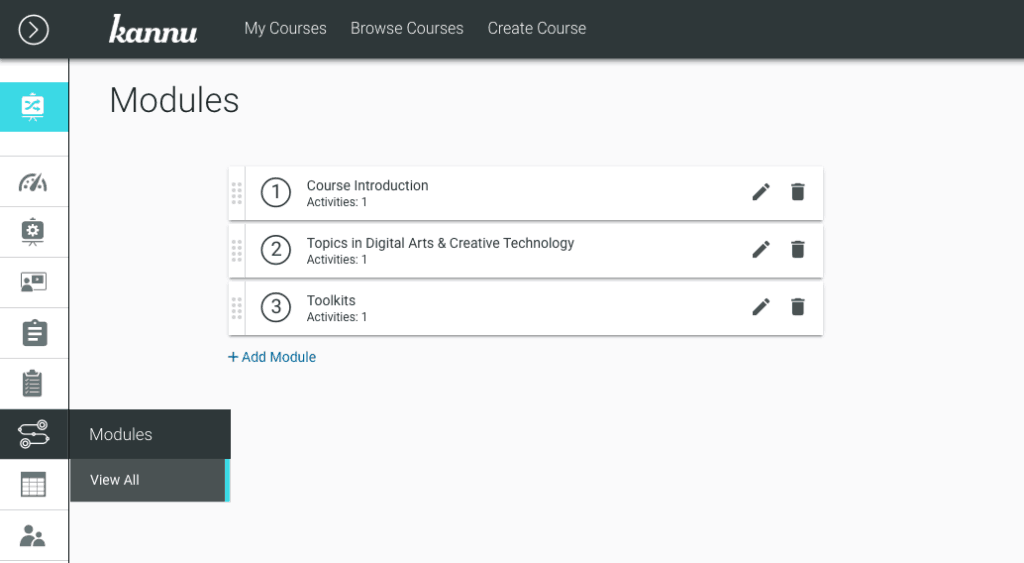
In Kannu, we use modules to:
- Organize course content and activities including sessions, coursework, and resources
- Create prerequisites that learners must complete before moving on in a course (e.g. completing the activities in Module A is a prerequisite to move on to the activities in Module B)
- Track student progress through a sequence of learning activities
- Create milestones for students to complete in order to receive badges
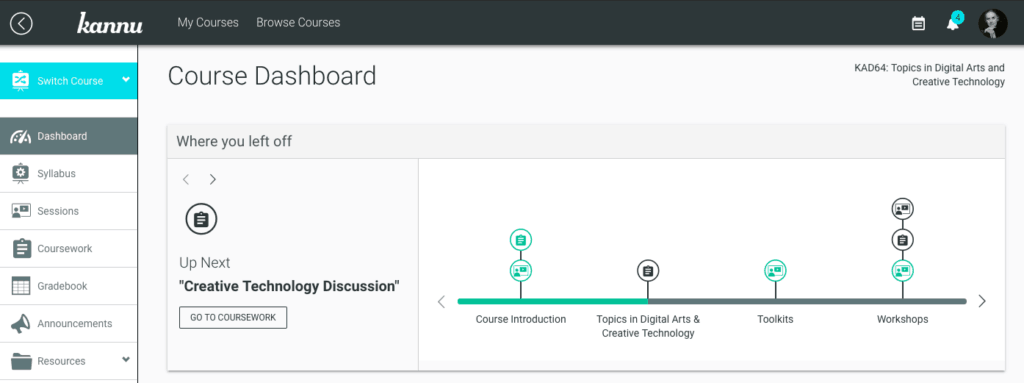
Using Badges To Visualize Achievements
At Kadenze, one way we use badges is to offer rewards within a course that learners earn when they pick up a new skill, pass tests, or achieve other milestones. As a gamification and encouragement mechanism, badges are designed to keep students motivated and goal-oriented. The purpose of badges is to help students assess their progress and emphasize certain achievements or topics through a merit-based system. As symbols of merit, earning badges should be meaningful, challenging, and help to visualize student performance.
We encourage instructors to be creative with badge titles! We prefer words that refer to students’ knowledge of a subject, progress within a course, or quality of their work. Some examples of milestones include “First Creative Code Exercise”, “Quiz Master”, “20 Gallery Comments”, “Insightful Communicator”. We keep them casual — they should be fun and reinforce each student’s unique academic performance.
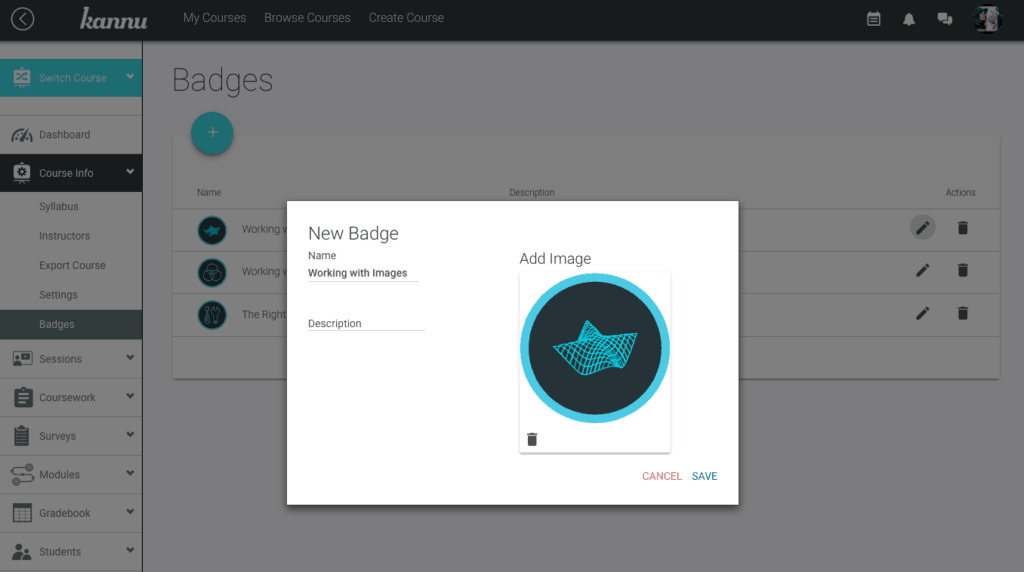
Instructors can design and author customized badges through several free design tools online, such as such as Canva and OpenBadges.me. Badges can then be configured to be automatically awarded when a student completes a module. Students can access Badges via their Profile and Portfolio in the Badges tab.
We have found that modules and badges accelerate interactive learning and keep students engaged in the digital classroom. Completing modules and collecting badges drives a sense of achievement and personal growth in learners. Through these features, our instructors create a more personalized educational experience that recognizes and rewards students’ accomplishments in the classroom.