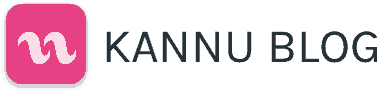The beginning of a new school year is an undeniably exciting time as a fresh wave of students arrive on campus. It’s tempting to ride the momentum of this excitement and launch straight into learning, but sometimes course management needs and institutional policies must come first. Kannu provides a beautifully simple, customizable platform so that instructors and students can focus on learning rather than logistics.
This effort to simplify online course administration requires not only a thoughtfully designed LMS, but also rich integrations with high quality educational technology tools. We are pleased to announce that Kannu and Turnitin have partnered to offer our latest LTI integration. Elevate your Kannu assignments with Turnitin Feedback Studio, the world’s leading tool in preventing plagiarism and providing rich feedback to power learning.
Here are three ways that Turnitin and Kannu combine forces to simplify course management and bring learning with integrity to the forefront.
1. Built-in Plagiarism Prevention
When students submit papers via a Turnitin Feedback Studio assignment on Kannu, their submissions are checked against Turnitin’s comprehensive content database, which includes billions of pages of current and archived web content, thousands of periodicals, journals, and publications, and—the most prevalent source of content matches—a repository of papers students have submitted to Turnitin in the past. This process generates a Similarity Report, which provides a summary of matching or highly similar text found in a submitted paper. That’s content coverage you can count on.
2. Enhanced Commenting and Grading Features
Turnitin Feedback Studio’s commenting and grading features support critical thinking, original writing, and deeper learning. Because all students have different needs, you can combine the Similarity Report with a variety of feedback features to best serve each learner. Create QuickMarks, reuseable drag-and-drop comments, to save time leaving pieces of feedback that you give frequently across classes and assignments. Leave inline comments, global feedback, and voice comments to craft a unique response for each student. Grades given via Feedback Studio will be automatically reflected in your Kannu Gradebook.
3. Feedback from Multiple Instructors
Spread the feedback wealth with Multiple Markers, which allows multiple instructors to comment on an assignment. Each instructor has a designated marking layer on an assignment. This marking layer can then be toggled on and off, just like any other layer in Turnitin Feedback Studio, to provide multiple sources of feedback for a student.
Kannu, when paired with Turnitin Feedback Studio, supports instructors in moving beyond plagiarism detection. Educators and students are empowered to engage in a feedback process that encourages academic integrity and enables students to grow as original thinkers and writers. Learn more about how to add Turnitin Feedback Studio to your Kannu courses today.