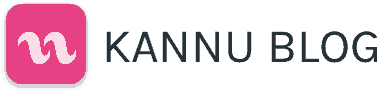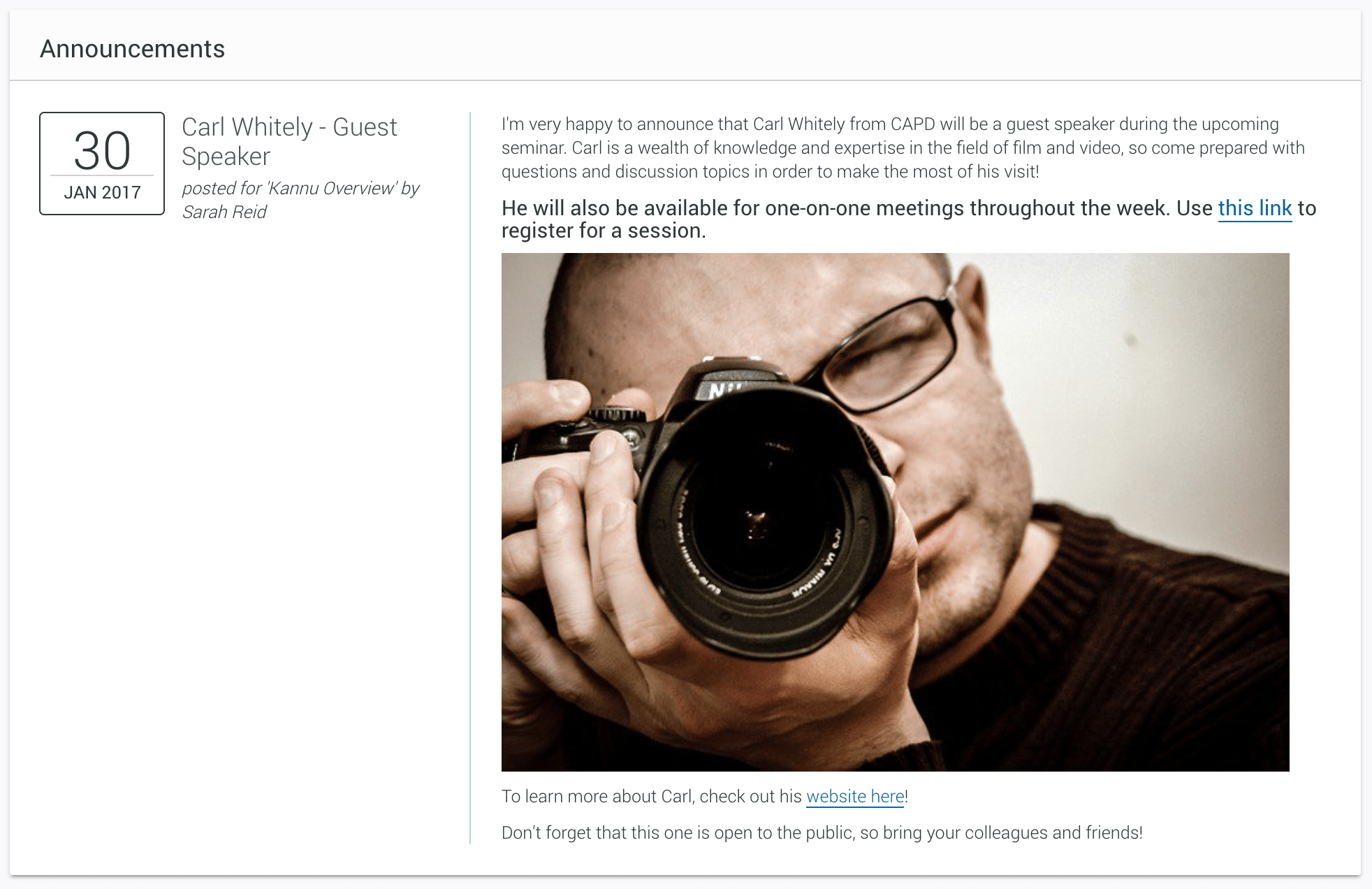How do you keep students coming back week after week and encourage them to be active members of your online class?
No matter how strong your course is, one of the biggest challenges of online learning can be keeping students engaged. As instructors using digital learning technology, either for fully online or blended learning classrooms, we work hard to design curricula and materials that keep students interested and maximize learning. But course content isn’t the only factor in student engagement when it comes to online learning. What good is an amazing online course if no one logs in to view it?
One of the simplest ways to keep students engaged in your online course is by sending announcements. Depending on how you organize and structure your announcements, they can serve as powerful reminders for students to login to the platform, engage with one another, complete assignments, and give feedback. Here are some of our top tips to help you maximize the effectiveness of your announcements:
1. Send Announcements In-App and by Email
Announcements typically show up as notifications to the students when they log in to their online learning platform, but also can be sent out as emails, reaching students more readily, and acting as potent reminders. We recommend always emailing class announcements in addition to posting them in-app to make sure they reach everyone regardless of whether they log in regularly. Your emailed announcements will encourage students to log in and continue engaging with the course material!
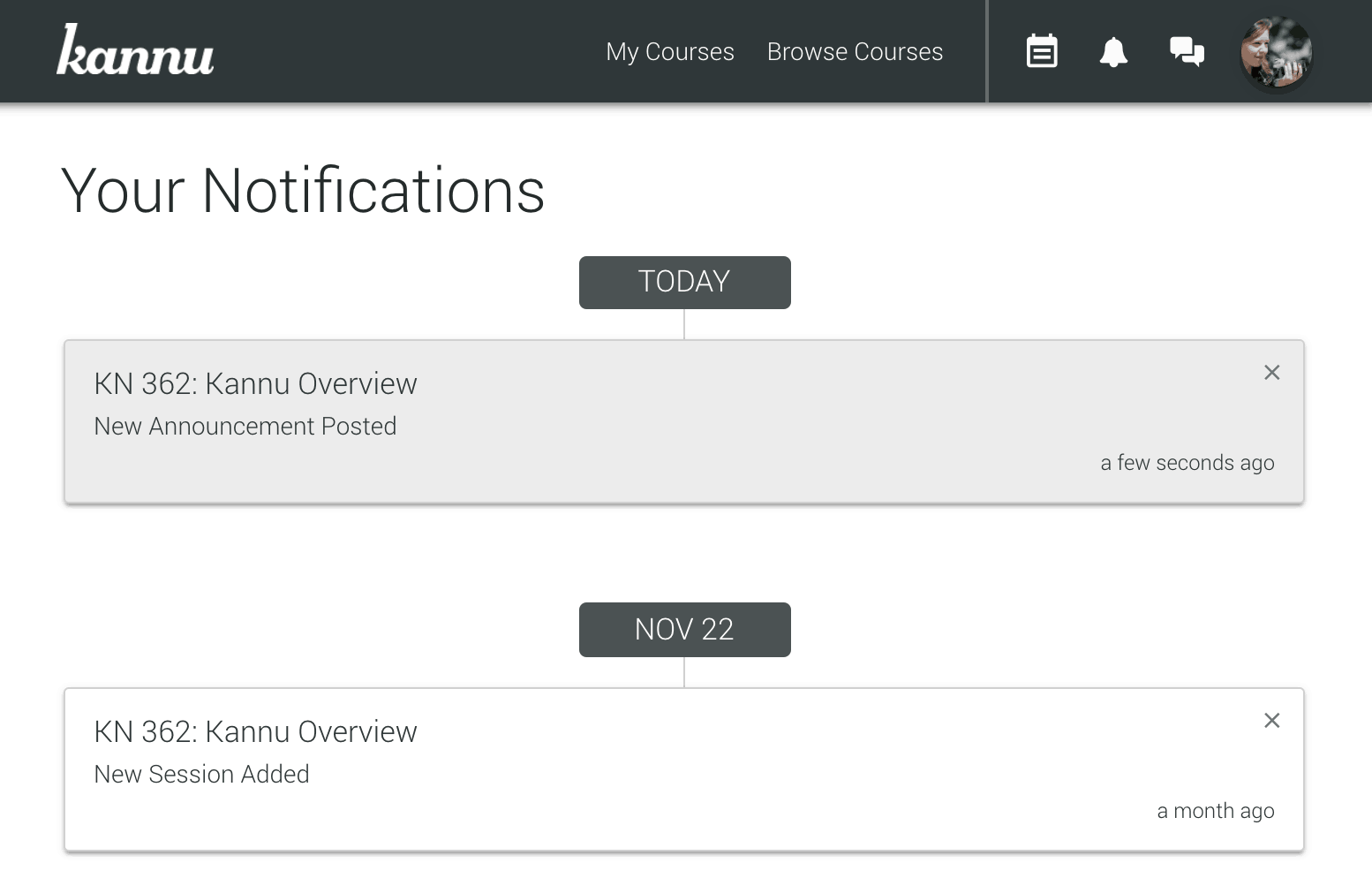
2. Schedule Schedule Schedule
Announcements can go out immediately once you publish them or they can be scheduled for the future. Scheduling announcements has the advantage of allowing you to pick a time and date that works best for reaching your students. For example, if you find that students are less engaged over the weekends and nights, you can schedule messages to go out first thing in the morning Monday to Friday, when they’re more likely to be on their computers and checking email.
Scheduling announcements also allows you to pre-write messages to your students all at once and schedule them to release over the course of a week or month—this is the secret to efficiency with this tool!
3. Include Media
Include images and links in your announcements. Your links could be to external resources or they could simply redirect to specific areas within your course that you want students to visit. Providing links directly within your announcements removes the guesswork for your students: a reminder to complete an assignment is much more effective if the student can click through and immediately access the instructions!
4. Be Creative
In the age of digital learning, an announcement can be much more than a simple news blast—it can prompt discussion and sharing, bring people together, and help your students stay organized and on top of their work. We asked a few of our power users on Kannu to share how they put announcements to use to boost engagement and participation, to give you some ideas of how to get started:
- Homework reminders: instead of just reminding students of an upcoming due date, schedule multiple announcements leading up to the due date to help them achieve specific milestones along the way.
- Special events/extra help sessions: do you have a wonderful guest speaker coming to campus or extra tutoring sessions to help students prepare for exams? Schedule a few reminders leading up to the event, including one on the day of the event, an hour or so before starting. Include a photo or video in the announcement to generate excitement and catch attention.
- Discussion prompts: one of the best parts about digital learning is that conversations can happen anytime, anywhere. Schedule announcements to go out every week or two to encourage students to engage in forums, discussions and to provide feedback or critique one another. Even better, include a discussion prompt or question in the announcement and a link to the forum thread to kick things off!
- Lecture recaps and preparation: keep students engaged in between classes by sending out announcements to recap the lecture, offer extra resources to deepen their knowledge of a topic, or to get ahead for the upcoming class. Don’t forget that you can embed media directly into announcements on Kannu, making everything streamlined for your students!
The Kannu LMS lets you send scheduled announcements and more. Not already a Kannu user? Learn More!